 In a previous article called “Be Found Online” I showed you what you can do to your resume to more easily be found online by recruiters. Today I want to show you how you can reverse the process to find more jobs online, but I recommend you read the other article first because this article will be easier to follow after reading that one. Click here to see it. Today I will not only show you how to find more jobs, but you’ll also learn how to find more sources to find more jobs as well.
In a previous article called “Be Found Online” I showed you what you can do to your resume to more easily be found online by recruiters. Today I want to show you how you can reverse the process to find more jobs online, but I recommend you read the other article first because this article will be easier to follow after reading that one. Click here to see it. Today I will not only show you how to find more jobs, but you’ll also learn how to find more sources to find more jobs as well.
This blog originated from a video that’s posted on my YouTube Channel; here’s a quick link to this video if you’d rather watch it: https://youtu.be/a8ImWl2nFf4
Start by pulling up a google search box again, but this time we’re looking for Active Jobs instead of resumes; these are jobs that ARE being advertised out there. If you want to find jobs that are NOT publicly posted, you can find a quick, free video to learn how to do that.
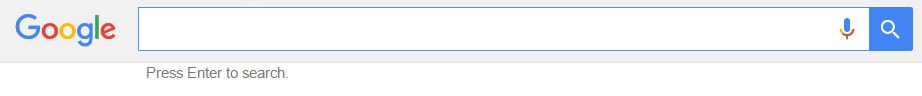
In the box, last time we talked about starting with a tilde, the “~” on your keyboard, then the word “resume”. Basically what you’re doing by using that symbol is replacing multiple searches such as an intitle search and an inurl search, it covers both of those and some others, but this time, instead of putting it in front of the word resume, we’re going to put it in front of the type of job we’re looking for. Last time we wanted a SQL Server resume, so this time let’s look for a SQL Server job. Since it’s 2 words, I put it in quotes, which means I only want my results to have pages containing those two words next to each other, in that order, on the page.
Then I’m looking for pages with the word Job or Jobs or Careers, and again, the vertical line, called a Pipe, just means OR. Followed by the words Apply, OR, in quotes, “equal opportunity employer”, and sometimes it’s abbreviated as EOE. These are all common terms found on job postings.
I know that’s a bit confusing to read, so I recommend you watch the quick video on how to do this, but here’s the string for your reference:
~”SQL Server” (~Job | ~Jobs | ~Careers) (Apply | “Equal Opportunity Employer | EOE)
Then click search and sort by recent relevance using the search tools just like last time, and you have a good list of advertised jobs.
 NOTE: What you ALSO have is an even better list of job boards that post these types of jobs!
NOTE: What you ALSO have is an even better list of job boards that post these types of jobs!
If you run one of these searches even once and scroll through the results, in addition to the boards you know like indeed.com, you’ll also start seeing a bunch of job boards you’ve never heard of before. Pay attention to the website addresses of where the jobs are being found. These are new sources of jobs leads that you didn’t have before. Give this a try and see how it works for you.
If you want to be notified by email when I post a new video, jump on our tactical motivation video email list to have 2 strategic job search videos emailed to you every week! Just go to DriveStaff.com/Motivate to get your first video today.
If this article was helpful for you, please click Like and share this so the people in your network can find it. Thank you for your help with that and remember, there’s more than one good way to find new jobs, you just have to be deliberate about doing it. You can do this. Now, it’s time to get to work.


